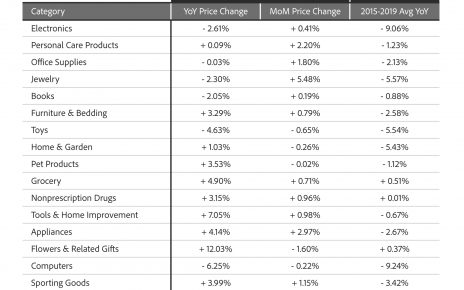DoorDash is officially launching flower delivery on Valentine’s Day. Now customers can send fresh, same-day delivery of flowers to loved ones. The company is partnering with more than 3,000 local and national florists across the country for on-demand delivery, making it easier for customers to discover and gift their favorite floral bouquets.
This news follows a multi-year journey of fulfilling on-demand delivery for florists via its own channels with DoorDash Drive, DoorDash’s white-label fulfillment service, and continues DoorDash’s trajectory of expansion into new categories beyond restaurants including grocery, alcohol, pets and retail. The vast majority of florists are on DashPass to make receiving and gifting flowers even more convenient and affordable, including The Flower Shop, William Paul Floral Design, Jennie’s Flowers of Tampa, Poppy Flowers, and POMP Flowers. This news also marks a partnership expansion with many of DoorDash’s grocery and convenience store merchants, delivering flowers from Florals & Gifts by Albertsons and Bloom Cart by Safeway.
Here’s how you can order flowers on DoorDash:
- Open the DoorDash app and click into the new Flowers tile at the top of the app to explore available florists and their offerings.
- You can also type “flowers” into the search bar or click on the “Now delivering flowers” carousel on the homepage.
- If gifting flowers to loved ones, change the address to the recipient’s location: Simply open up your DoorDash app and enter the address of the person you want to send a gift to. You’ll also see a gifting tile at the top of the homepage featuring items beyond flowers perfect for Valentine’s Day, including chocolates, alcohol, retail items, and more.
- Choose and personalize your gift: Browse and find the perfect gift from any store on the DoorDash app. On the checkout page click “send as a gift” to turn any order into a gift order. Add the recipient’s name and choose from a range of digitally-animated cards for a variety of occasions — from ‘Happy Valentine’s Day’ to ‘I LOVE YOU’ to “You make me melt”— and craft a personalized message to go along with your flowers gift. Finally, fill in the recipient’s phone number through your contact list for a smooth drop off.
- Place your order and share your gift: After confirming your gift’s details, place your order. Share your gift link with your loved one to let them know a treat is on the way, this allows them to track the delivery, and open the virtual message!
- Schedule ahead: Want your flowers to arrive at the perfect time to surprise your loved one? Once you have selected your bouquet, at the checkout page, before clicking Place Order, simply select Schedule Ahead and you can choose the date and time you wish to have your flowers delivered. After selecting the date and time you want, simply place your order and DoorDash will handle the rest. You can schedule deliveries for up to 30 days in advance.